How To Report Artificial Playlists on Spotify

Every artist on Spotify knows that botted/artificial playlists are to be avoided at all costs. At Playlist Push, we are fully aware of the potential harm it can do to artist accounts and have an extensive auditing process for new curator sign ups to prevent these playlists from entering our network. All artists should be aware of how to report artificial playlists, regardless of if you promote your music or not, it can happen to you.
Until recently, reporting a suspicious playlist was a murky process. Spotify’s “Report” feature was limited in scope, often removing only the playlist cover, title, or description instead of addressing the underlying fraudulent activity. This method was prone to abuse, with curators misusing it to compete with rivals. Now, Spotify has introduced a more effective way to combat artificial playlists through Spotify for Artists. Let’s dive into how you can protect your music on Spotify.
Why Did I Get Added To a Botted Playlist?
It’s frustrating. You’re trying to grow your audience organically, only to discover your song is part of a playlist using bots to inflate Spotify stream counts. But how does this happen?
1. Using Shady Promotion Services
Some anonymous platforms promise a set number of Spotify streams for a fixed price. While tempting, these services rely on Spotify bots or other fraudulent tactics to deliver those numbers. Remember, organic music promotion cannot guarantee a specific Spotify stream count—it’s simply impossible to predict listener behavior.
2. Scammers Adding Songs Without Permission
Even if you avoid shady platforms, scammers might still target you. They may add your tracks to fraudulent playlists without your knowledge, hoping to lure you into paying for more artificial streams. These scams prey on new indie artists who may not recognize the red flags.
Common Offenders:
- Wavr.AI
- ChartMob
- Varsity Sounds
Unfortunately, new scams pop up regularly, so vigilance is key. Spotify fraud tactics like this can compromise your hard-earned reputation, making it crucial to identify suspicious activity early.
How to Identify Artificial Activity on Spotify Playlists
Not every underperforming playlist is fraudulent, but some clear signs can help you distinguish a genuine playlist from one filled with Spotify bot streams.
1. Signs of Artificial Activity
- Erratic Follower History: If a playlist's follower count spikes dramatically one day and drops the next, it’s a major red flag.
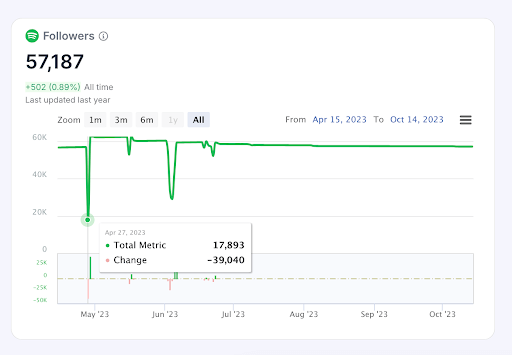
- Sudden Large Gains: Be wary of playlists that suddenly gain or lose thousands of followers in a single day.
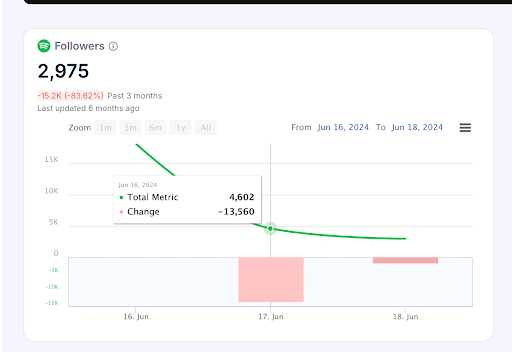
Suspicious Streaming Patterns: If your Spotify stream count skyrockets unnaturally and then plateaus, this could indicate the use of bots.
Learn more about how to spot bot playlists on Spotify here.
2. Misconceptions About Artificial Playlists
- A playlist is not necessarily botted just because it has a high follower count but generates few streams. It could simply be a dead playlist where followers stopped listening.
- Playlists in different languages are not inherently fraudulent. Don’t jump to conclusions without verifying the data.
3. Tools to Check Playlists
Use these platforms to analyze playlist activity:
- isitagoodplaylist.com: This tool evaluates playlists for signs of botting.
- Chartmetric.com: Tracks follower trends and Spotify stream counts for playlists.
If you notice a playlist showing significant red flags, take action immediately. Reporting these playlists can protect your music and ensure you stay on the right side of Spotify’s algorithm.
How to Report Botted Playlists on Spotify
Thankfully, Spotify has simplified the process of reporting suspicious playlists. Follow these steps to ensure your concerns are addressed:
- Visit the Playlist Reporter Tool: Head to Spotify for Artists Playlist Reporter.
- Log In: Sign in to your Spotify for Artists account.
- Select Your Artist Profile: This ensures your report is linked to your account.
- Add the Playlist Link: Copy and paste the link of the suspicious playlist you want to report.
- Submit Your Report: Hit submit, and Spotify will review your claim.
It’s as simple as that. Reporting artificial playlists helps maintain a fair environment for all artists.
At Playlist Push, we take playlisting seriously, prioritizing the safety and success of artists above all else. Every playlist in our network undergoes a rigorous vetting process to ensure it poses no risk to the artists promoting their tracks. We do not guarantee streams or placements and use a variety of bot detection tools including Isitagoodplaylist.com & Chartmetric.
FAQs
1. How do I remove my song from a Spotify playlist?
To remove your song, contact the playlist curator directly or report the playlist if it violates Spotify’s policies.
2. Can artificial streams get my Spotify account taken down?
Yes. If Spotify detects botted streams, your account could face penalties, including track, album, and artist account removal.
3. What is Wavr.AI, and is it legit?
Wavr.AI is a known scam platform that adds songs to artificial playlists without permission. Avoid it at all costs.
4. Are there legit ways to increase Spotify streams?
Yes! Focus on organic promotion, engaging with your audience, and collaborating with reputable curators.
Check out this article for tips on getting your first 1,000 streams.
Looking to Promote Your Music?
Try our Spotify Playlist Pitching and TikTok Music Promotion services.





