Spotify Deleted My Playlist Title and Cover Photo...Now What?
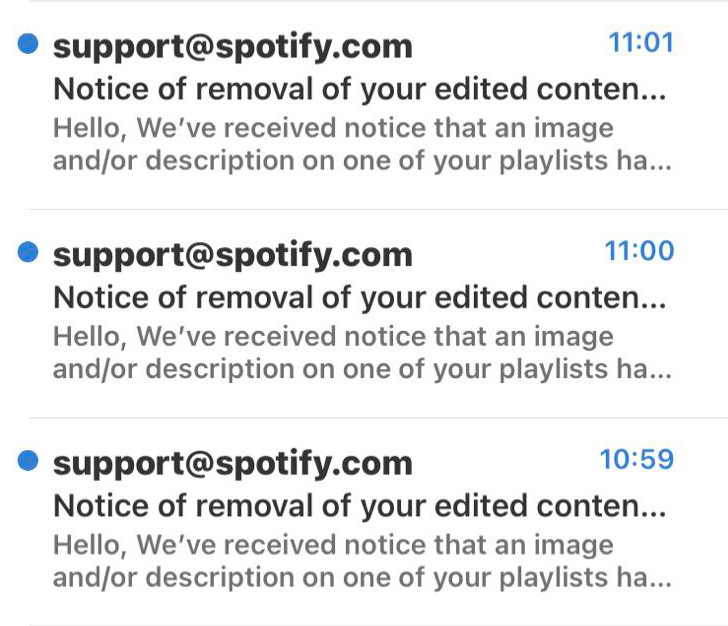
As the Curator Community Manager at Playlist Push, I see this happen all the time. A curator reaches out because they receive a “Notice of removal of your edited content” email from Spotify. This vague subject line often leads to panic as, at first glance, it may sound like Spotify has removed your entire user account. This notice, however, means that someone has flagged your playlist as violating Spotify’s Profile and playlist user image guidelines.
No need to fret.
If you’re using royalty-free images for your playlist cover, your playlist likely didn’t get removed for violating any copyright guidelines.
This is often a tactic used by shady “playlist curators” when they have a similar title to yours in an attempt for their playlist to rank higher than yours in Spotify search results. Many playlist curators and average Spotify users experience, voicing their frustrations on community.spotify.com & Reddit.
So what do you do when the attackers come for you?
At the bottom of the removal email, you’ll notice they say “if this notice is an error to respond back to the email within 5 business days to appeal”. Spotify doesn’t necessarily reveal much information about why your playlist was removed, only that it was removed and that you can appeal. From extensive Reddit research and personal experience, it seems the entire process is automated - so if a curator wants their “euphoria vibes” playlist to rank above yours, they can get your title and playlist cover removed with the click of a button:
This is a very shady tactic and not a sustainable way to grow a playlist. If you find yourself on the receiving end you can get your playlist back to what it was in 3 simple steps:
- Re-upload your cover photo and playlist title
I know it’s annoying, but Spotify isn’t going to do it for you! Find your original playlist cover (that you hopefully saved to your laptop) and hover over your playlist cover on the Spotify desktop app to upload a new Image and bring your title back.
2. Appeal Appeal Appeal!
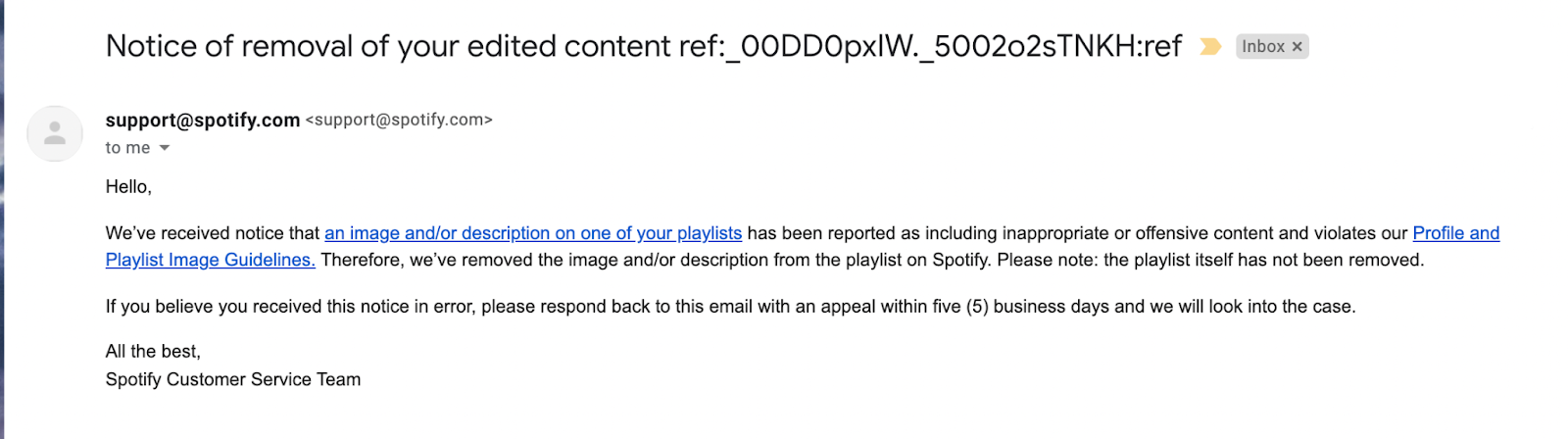
Spotify spells it out at the bottom of the email, you have to respond and let them know your playlist was removed in error. Unfortunately, as you'll see on Reddit you may need to reach out more than once.
3. Repeat Repeat Repeat
Be diligent! It’s your playlist, don’t let a shady character make you give up on all your hard work. More than likely, you’ll have to repeat steps 1 & 2 more than once. The first time this happened to me, I reached out immediately and did the steps outlined above. It was removed again every day for 4 days and I reached out after each time.
On the 4th day, I received a confirmation email from Spotify that the playlist was removed in error and this playlist hasn’t been removed since.
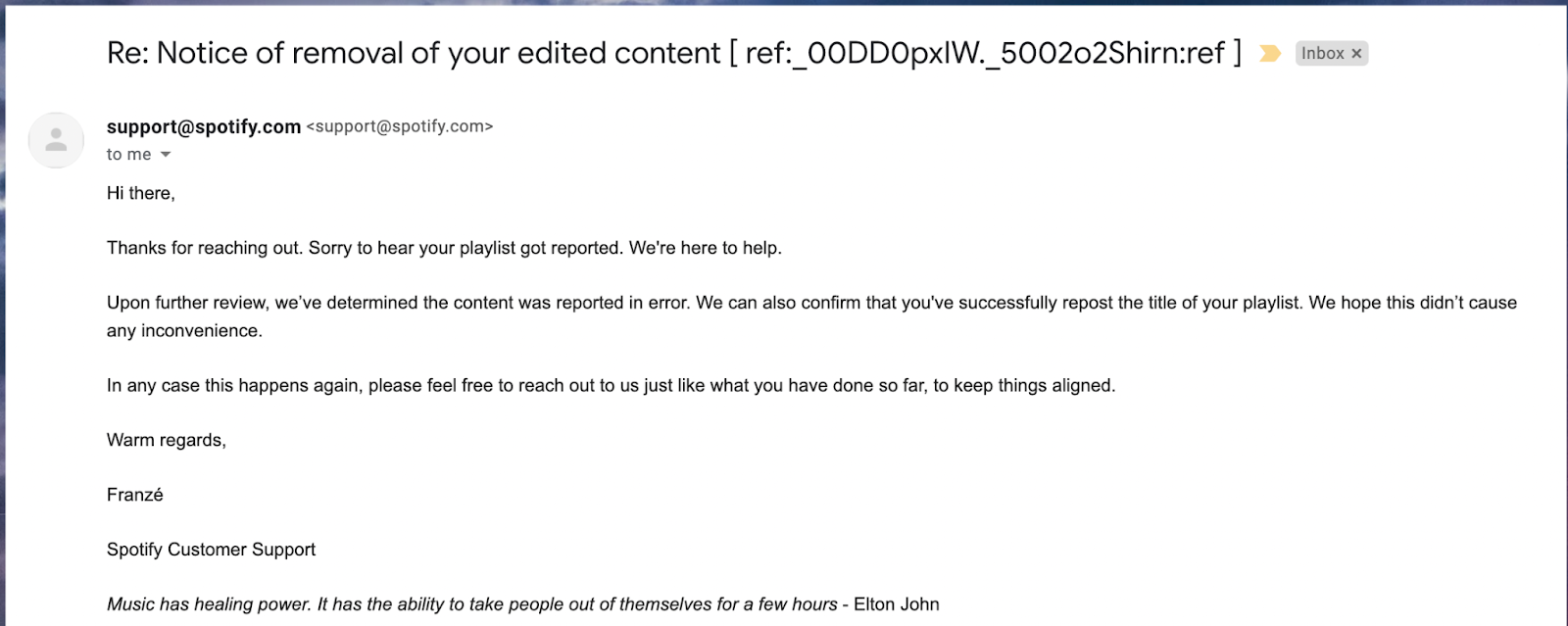
It may take a few days to a couple of weeks but your playlist will go back to normal eventually. You just have to be diligent and not afraid to send Spotify an absurd amount of emails for a response.
Looking to Make money with your Spotify Playlist?
Join our Spotify Curator Program to get paid to review songs





