How to Share a Song from Spotify to TikTok
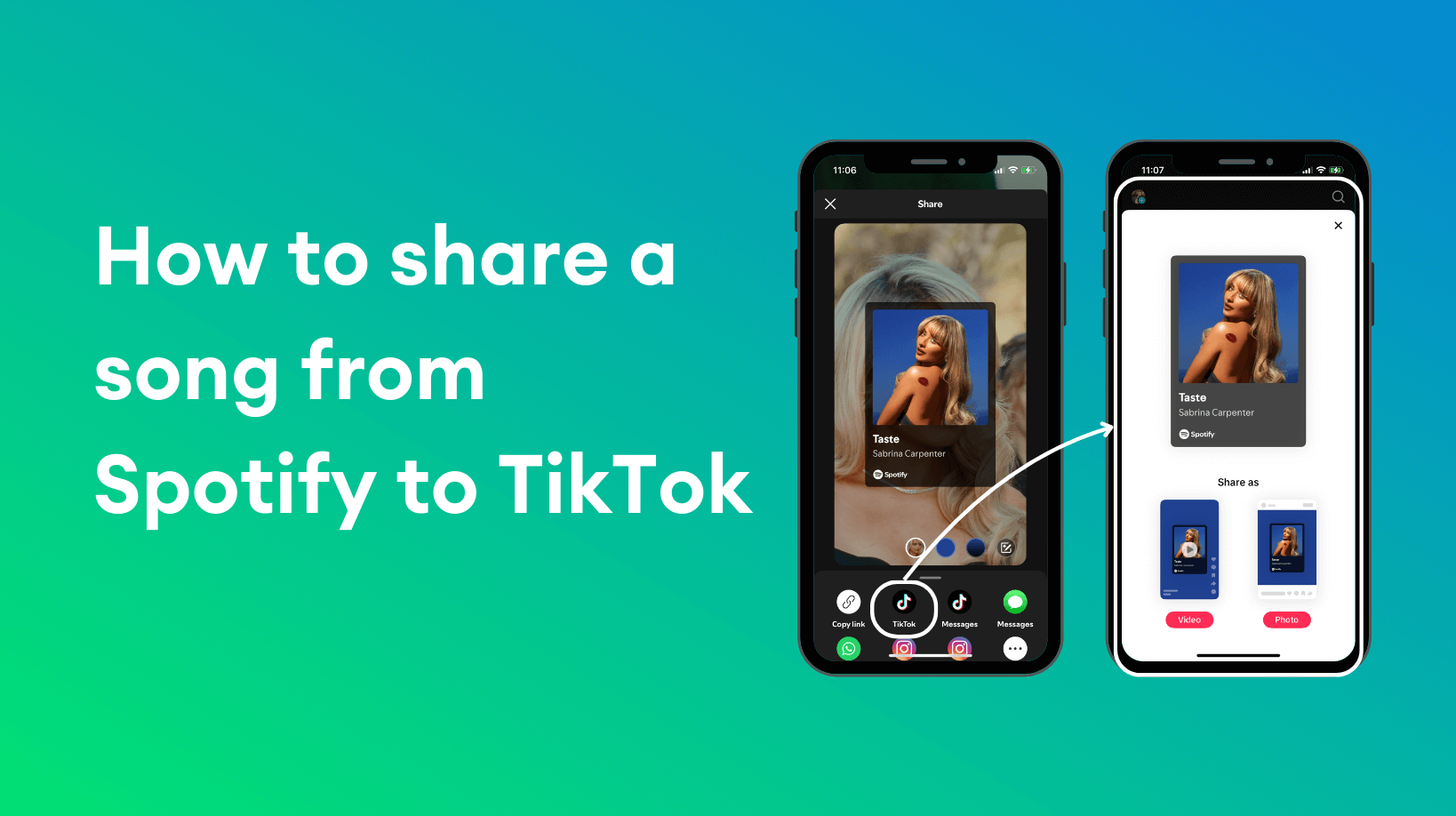
TikTok’s latest feature allows users to share songs directly from Spotify to TikTok, streamlining the connection between your music and TikTok's 1.5 billion users. While this is exciting for fans, it’s even more valuable for artists and musicians looking to grow their presence and engage their listeners.
Below is a step-by-step guide for using the feature and tips for you to maximize its potential to grow your fanbase.
Why This Feature Matters for Artists
TikTok has become a launchpad for music discovery, often turning obscure tracks into viral sensations. By encouraging fans to share your songs directly from Spotify to TikTok, you can amplify your reach, generate organic engagement, and even drive more streams on Spotify. This feature creates a seamless pathway for fans to promote your music by sharing it with their TikTok community.
First: Update Your Apps
Ensure your Spotify and TikTok apps are up-to-date to use this new feature.
- Go to the App Store (iOS) or Google Play Store (Android).
- Search for Spotify and TikTok.
- Tap "Update" if updates are available.
How to Share a Song from Spotify to TikTok
Part 1:
- Open Spotify and find the track you want to share.
- Tap the three dots next to the song title.
- Select Share and choose the TikTok icon from the options.
- TikTok will automatically create a draft post with the song embedded as a clickable link.
Part 2:
- Add compelling video content to pair with the song. Artists can include behind-the-scenes clips, lyric visuals, or live performances.
- Use captions to tell a story or provide context for the track.
- Include hashtags that reflect your song, brand, or any associated challenges, like #NewMusic, #TikTokMusic, or #YourSongTitle.
How to Encourage Fans to Share Your Music on TikTok
As an artist, guide your fans to help spread your music:
- Create a TikTok tutorial: Post a short video showing how to share your music from Spotify to TikTok. Use captions to explain the steps clearly.
- Make it a challenge: Encourage fans to share your song with a specific theme or creative idea. For example, “What does this song remind you of? Share it with your favorite memory!”
- Incentivize sharing: Consider running a contest where fans who share your song can win a shoutout, merch, or exclusive content.
Why This Feature Matters for Your Fans
Fans are sharing your music on TikTok, which introduces your tracks to a broader audience. Viewers who see content tied to a clickable Spotify link, are more likely to explore your music and add it to their playlists. This can lead to increased streams, followers, and potentially viral moments.
TikTok and Instagram Continue to Integrate with Spotify
Over the past year, we have seen a steady stream of integrations between Spotify, TikTok, and Instagram. Additionally, Spotify continues to release features on their own app that make the streaming service feel more like a social platform.
This is a huge win for artists as the more integrated these platforms are, the easier it is to spread your music and seamlessly grow your audience.
As a recap, here are some of the latest Spotify and TikTok + Instagram integrations:
- How to save a song from Instagram to Spotify
- How to save a song directly from TikTok to Spotify
- How to add a song to your IG profile bio
Final Thoughts
TikTok’s new sharing feature is a powerful tool for artists and fans. For artists, it offers an easy way to promote your music while empowering fans to easily spread your music across platforms. For fans, it’s a chance to amplify the music they love and connect with others.
As an artist, coaching your fans to use this feature can be a game-changer. From tutorials to challenges, the possibilities are endless.
Make sure your followers know how to use it ASAP.
Looking to Promote Your Music?
Try our Spotify Playlist Pitching and TikTok Music Promotion services.





