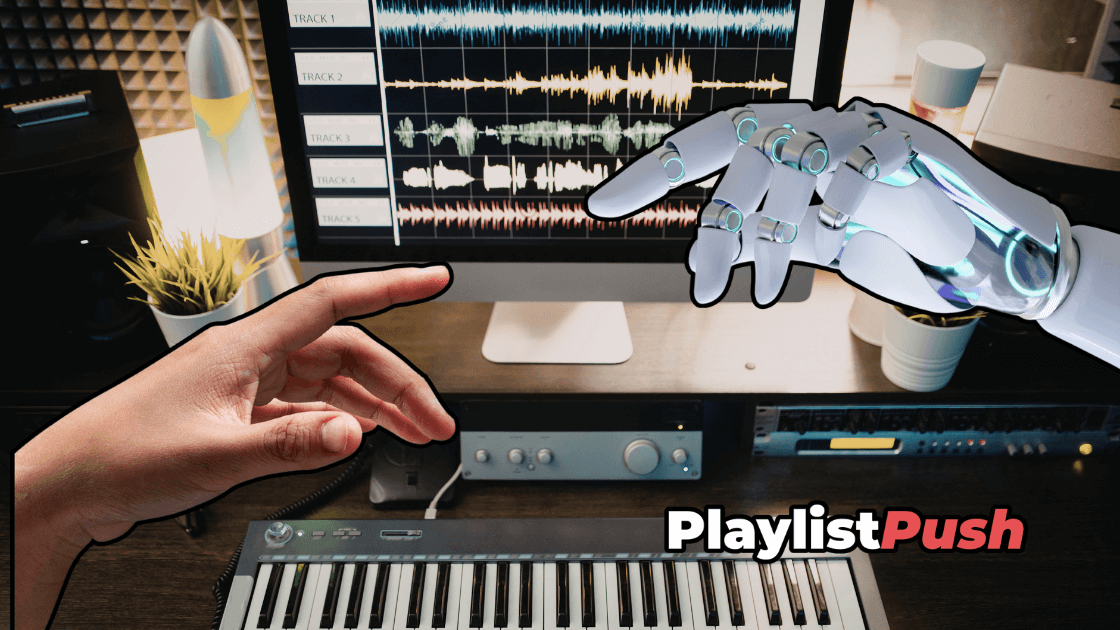How to See Who Likes and Follows Your Spotify Playlist

I wrote this article because honestly, I'm curious to know who liked my Spotify playlist. If you're a normal user or a serious playlist curator on Spotify you're probably wondering how to see who liked your playlist on Spotify. One day you log in to Spotify and you go to your favorite playlist, and you notice its gaining followers. But how? Maybe people are searching for a certain playlist keyword on Spotify or maybe someone shared it with a massive discord group. I'm going to cover some helpful tips on how to see who follows your Spotify playlist. Currently, there isn't a feature on Spotify that allows you to see who likes your playlists.
Back in 2013, you used to be able to easily see who followed your Spotify playlist. This was mainly due to the strong Facebook integration Spotify used to grow its user base via network effects. In 2019 Spotify had multiple feature requests for more insight into who followed your playlist. The Spotify Community forum asked for the feature to be added but Spotify responded with a “Not Right Now” to the feature request which ultimately means the feature is a low priority for Spotify. Since that request has been made it has 26,000 upvotes. People really want to know , can you see who likes your Spotify playlist? This would be an extremely helpful feature and would undoubtedly add to overall user engagement on the platform.
Is there a difference between followers and likes on Spotify playlists?
This can be a bit confusing but what used to be a playlist follower is now a Like on Spotify. In 2020 Spotify changed the follow to a like or heart button that would add the playlist to your library.
- Liking a Playlist:
- Previously, users would click the "Like" button for a playlist to indicate their appreciation for it.
- Liking a playlist would add it to your Library, and it would be easily accessible in your "Liked Songs" section. However, it wasn't made visible on your public profile.
- Following a Playlist:
- More recently, Spotify has transitioned to using the "Follow" button for playlists.
- When you follow a playlist, it's added to your library, and it's also made visible on your public profile, showcasing your musical interests to your followers.
- This change in terminology from "Like" to "Follow" is more in line with the idea of curating a music library and sharing your taste with others.
- Desktop App:
- On the Spotify desktop app, the "Like" button has been replaced with "Follow" for playlists.
- Likes and Followers:
- You can see how many followers a playlist has, which can give you an idea of its popularity.
- However, you can't see the specific users who liked or followed a playlist. This information is kept private from the playlist's creator.
How to See the Number of Likes on Your Playlist on Spotify App
It is fairly simple to check the number of Spotify playlist likes. The total number of likes on your mobile device can be viewed using the method below. Keep in mind that both Android and iOS devices follow the same steps.
- Launch the Spotify mobile app.
- In the lower right corner of the screen, select the “Your Library” button.
- You’ll then see a list of the playlists you’ve made.
- Decide on the one you want.
- The number of likes will now be displayed next to the playlist name.
How to View Total Number of Likes on Playlist on Spotify Web
Use Spotify Web to check the number of Spotify playlist likes even if you are not using a mobile app. On the web browser, follow these steps.
- Visit Spotify web page.
- Use your login information to log in to your Spotify account.
- The option “Your Library” will be visible on the left side.
- Under this menu, locate the playlist you want, and select it.
- You can access the number of likes on your playlist by using the icon.
- Desktop tends to update faster than the mobile app so be sure to use Spotify on desktop for accurate follower counts.
Can I see who follows your Spotify account?
Have you ever wondered who's following your Spotify account and sharing in your musical journey? Can you see who liked your playlist on Spotify? Well, the good news is that you can access this valuable information. Here's how:
Step 1: Open the Spotify App
First things first, ensure you have the Spotify app installed on your device. If you haven't already, download and log in to your Spotify account.
Step 2: Navigate to Your Library
From the bottom of your screen, select "Your Library." This is your gateway to accessing your Spotify profile and discovering your followers.
Step 3: Discover Your Profile
Once in your Library, you'll find a list of the musicians and songs you've recently enjoyed. At the top of your screen, you'll see your name and profile icon. Click on it to proceed.
Step 4: View Your Spotify Profile
You're now on your Spotify profile page. At the top, you'll spot your name with the option to "View Profile." On desktops, it's labeled simply as "Profile." Click on this option.
Step 5: Uncover Your Followers
Congratulations, you've reached your Spotify profile! Here, you'll find a treasure trove of insights. Your playlists, followers, and the users you follow are all visible. To see who's following your musical journey, click on "Followers."
What Are Some Benefits of Having More Followers and Likes on Your Spotify Playlist?
More playlist followers/likes can benefit you in the following:
- Improve visibility
- Increase exposure
- Positive feedback
- Make a name for yourself
- Create possibilities for monetization
- Eligibility to join Playlist Push Curator network
Are there any Hacks to see who liked your playlist?
There are quite a few misleading articles on this subject, but there are a few clever ways that take patience and diligence to see who follows your Spotify playlist. Technically, Spotify does not currently provide a feature that allows you to see who views your profile or listens to your playlists. These are hardly hacks and more like workflows but they can give you certainty your playlist was followed by a certain user. See below for tips to find out who likes your Spotify playlist.
How can you find who follows your Spotify playlist?
Over the years building Playlist Push, I discovered a clever hack that allows you to see who liked your Spotify playlist; here's how to unveil the admirers of your musical selections.
Screenshot Confirmations: Once you start seeing a following on your playlist tweet it out and share it on socials. A good thing to do is to ask for screenshot confirmations of people following your list. This can really work well if you offer up placements to indie artists you have a connection with. You know who is following your list and the artist gains streams from your playlist.
Description Redirects: A sneaky way to have an idea of where followers for your playlist are coming from is to add your Instagram bio to your playlist description. This will help you develop a relationship with your followers and naturally indie artists will follow your Instagram account. Now you know how to see who likes your playlist on Spotify.
Playlist Analytics: If you sign up to the Playlist Push Curator program you can see detailed analytics for how many monthly listeners you are gaining for artists. You can search artists discovered on section to see if your playlist is showing up there. This will naturally bring you a new acquisition point for more followers. You can also use a Spotify playlist analyzer to get more data.
What Other Ways Are There to Get More People to Listen to Your Playlist?
Using keywords or moods that users are likely to be searching for on Spotify is a good way to get more likes and listens for your playlist.
Event or location-based playlists are great such as "Venice Beach". It's an ambiguous title but it's up to you to create a vibe people will follow and share based on the song you have in your playlist. To learn more about playlist titles, check out best Spotify playlist names for every mood to come up with the one that fits your list.
Additionally, engaging with your audience and taking part in playlist communities on Spotify and groups like FB groups or Discord channels can help your playlist become more visible.
Musicians who create their own Spotify artist playlists must regularly add new songs and remove any old or unpopular ones. You can also add these playlists to your artist profile via Spotify for artists.
As a result, your playlist remains current and important to your audience, which will lead to an increase in likes and followers.
Make sure your playlist is always set to public; otherwise, only you or whoever you share the link with will be able to access it.
For more info about becoming a Spotify playlist curator check out this article.
How Do I Make Sure My Spotify Playlist Is Public?
All Spotify playlists are public by default. Go to the overview page for the playlist and click the three dots in the top right corner to check or alter the privacy settings.
If it’s set to “Private” at the moment, click “Make Public” after that. If you want to increase listenership and the visibility of your playlist on the platform, it’s critical to make sure that it is set to public.
Conclusion
So, there you have it - the lowdown on the elusive quest to uncover who's grooving to your carefully crafted Spotify playlists. Back in the day, it was a breeze with Facebook integration, but as the platform evolved, so did the mystery surrounding playlist followers and likers. Despite a whopping 26,000 upvotes on the feature request, Spotify dropped a "Not Right Now" bomb, keeping us in suspense. Yet, in this journey of playlist passion, we've decoded the transition from "Follow" to "Like," and we've explored ways to peek behind the playlist curtain. From screenshot confirmations to sneaky bio links and playlist analytics, we've left no stone unturned. While the specific identities of your playlist fans might remain a secret, the article serves as a guide for playlist aficionados to navigate the Spotify landscape. So, keep curating those vibes, because every like and follow is a nod to the shared joy of music. And who knows, in the world of discovery, Spotify might just surprise us yet.